Transaction Reporting Instructions for All Product Codes
Schedule A - Terminal Operator Receipts
Use this schedule to report each receipt of product (bulk and
non-bulk) by the terminal operator. A separate Schedule A must be used
for each product code.
Note:
Non-bulk receipts of product code 092 or 122 can be reported in
summary instead of detail. If you wish to summarize these transactions
instead of reporting them as separate transactions, use the optional
reporting instructions for Schedule A on page 4 instead of these instructions.
Product code.
Enter the product code from Table 2 on page 5. Product
code 122 (blending components, other) includes gasoline blendstocks as
defined in Regulations section 48.4081-1(c)(3)(i) but not listed
in the product code table.
Column (a).
Enter the name of the carrier that transports the product into the
terminal.
Column (b).
Enter the carrier's EIN.
- If the EIN is unknown and the carrier is not a
foreign flag vessel, enter 99-9999999.
- If the EIN is unknown and the carrier is a
foreign flag vessel, enter 88-8888888.
Column (c).
Enter the code from Table 1 on page 4.
Column (d).
Enter the date the product was received into the terminal
(mmddyyyy).
Column (e).
Enter the identifying number from the document provided by the
carrier that reflects the details of the transaction. This could be
the terminal receipts document, pipeline ticket number, barge ticket
number, etc. Both the carrier and terminal operator must report the
same document number.
Column (f).
Enter the net gallons received into the terminal per the document
in column (e). For non-bulk deliveries to a terminal where net gallons
are not measured, enter gross gallons.
Schedule B - Terminal Operator Disbursements by Position Holder
Use this schedule to report each disbursement of product (bulk and
non-bulk) by the terminal operator by position holder. A separate
Schedule B by position holder must be used for each product code.
Note:
Bulk and non-bulk disbursements of product code 092 or 122 can be
reported in summary instead of detail. If you wish to summarize these
transactions instead of reporting them as separate transactions, use
the optional reporting instructions for Schedule B on page 4 instead
of these instructions.
Position holder (PH) name.
Enter the name of the entity holding the inventory position in the
terminal.
Product code.
Enter the product code from Table 2 on page 5.
Column (a).
Enter the name of the carrier that transports the product out of
the terminal.
Column (b).
Enter the carrier's EIN.
- If the EIN is unknown and the carrier is not a
foreign flag vessel, enter 99-9999999.
- If the EIN is unknown and the carrier is a
foreign flag vessel, enter 88-8888888.
Column (c).
Enter the code from Table 1 on page 4.
Column (d).
Enter the destination state code from Table 3 on page 6.
The destination state code is required for non-bulk (truck or rail
car) disbursements only. If a fuel transport truck is receiving fuel
destined to different states, the terminal operator will issue a bill
of lading, manifest, or other shipping document for each state of
destination. You are required to report each separate shipping
document as a separate transaction.
Column (e).
Enter the date the product was removed from the terminal
(mmddyyyy).
Column (f).
Enter the identifying number from the document provided by the
terminal operator to the carrier that reflects the details of the
transaction. This could be a bill of lading, manifest, or other
shipping document. Both the carrier and terminal operator must report
the same document number.
Column (g).
Enter the net gallons disbursed from the terminal as shown on the
document listed in column (f).
Column (h).
Enter the gross gallons disbursed from the terminal as shown on the
document listed in column (f).
Optional Summary Reporting Instructions for Product Codes 092 and 122
Schedule A - Terminal Operator Receipts
Use these instructions to report in summary the non-bulk receipts
of product codes 092 and 122 into the terminal. If you have bulk
receipts for product codes 092 and 122, you must use the instructions
for Schedule A on page 3. Use a separate Schedule A for each product
code 092 or 122.
Product code.
If the product is a blending component and not listed in
Table 2, enter 122. If the product is not a blending
component, enter 092.
Column (a).
Enter Various.
Column (b).
Enter 99-9999999.
Column (c).
Enter CE.
Column (d).
Enter the month ending date (mmddyyyy).
Column (e).
Enter Summary.
Column (f).
Add the net gallons for all transactions and enter the total.
Schedule B - Terminal Operator Disbursements by Position Holder
Use these instructions to report in summary the total disbursements
(bulk and non-bulk) of product codes 092 and 122 for each position
holder. Use a separate Schedule B for each product code 092 or 122.
Product code.
If the product is a blending component and not listed in
Table 2, enter 122. If the product is not a blending
component, enter 092.
Column (a).
Enter Various.
Column (b).
Enter 99-9999999.
Column (c).
Enter CE.
Column (d).
Enter the code for the state in which the terminal is located. See
Table 3 on page 6.
Column (e).
Enter the month ending date (mmddyyyy).
Column (f).
Enter Summary.
Columns (g) and (h).
Add the total gallons for all transactions by the terminal for each
position holder and product code, and enter the total.
Carrier Summary Report, Form 720-CS
Who Must File
Form 720-CS is required to be filed by bulk transport carriers
(barges, vessels, and pipelines) who receive liquid product from an
approved terminal or deliver liquid product to an approved terminal.
Part II - Transactions for the Month
Part II is used by the carrier to provide a monthly summary of the
terminal receipts and disbursements by product code.
Schedule A - Carrier Receipts From a Terminal
Use this schedule to report each bulk receipt of liquid product by
the carrier from a terminal. A separate Schedule A must be used for
each product code.
Column (a).
Enter the EIN of the company hiring the carrier. If the EIN is
unknown, enter 99-9999999.
Column (b).
Enter the name of the company hiring the carrier.
Column (c).
Enter the code from Table 1.
Column (d).
Enter the TCN assigned to the terminal's physical location by the
IRS.
Column (e).
Enter the date from the document in column (f) (mmddyyyy).
Column (f).
Enter the identifying number from the document provided by the
terminal operator to the carrier that reflects the details of the
transaction. This could be a bill of lading, shipping document, or
manifest. Both the carrier and terminal operator must report the same
document number.
Column (g).
Enter the net gallons received from the terminal per the document
in column (f).
Schedule B - Carrier Deliveries To a Terminal
Use this schedule to report each bulk delivery of liquid product by
the carrier to a terminal. A separate Schedule B must be used for each
product code.
Column (a).
Enter the EIN of the company hiring the carrier.
If the EIN is unknown, enter 99-9999999.
Column (b).
Enter the name of the company hiring the carrier.
Column (c).
Enter the code from Table 1.
Column (d).
Enter the TCN assigned to the terminal's physical location by the
IRS.
Column (e).
Enter the date from the document in column (f) (mmddyyyy).
Column (f).
Enter the identifying number from the document provided by the
carrier to the terminal operator when the product is delivered to the
terminal that reflects the details of the transaction. This could be
the terminal receipts document, pipeline ticket number, barge ticket
number, etc. Both the carrier and terminal operator must report the
same document number.
Column (g).
Enter the net gallons delivered to the terminal per the document in
column (f).
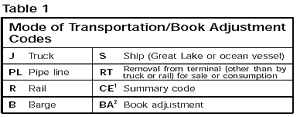
Table 1
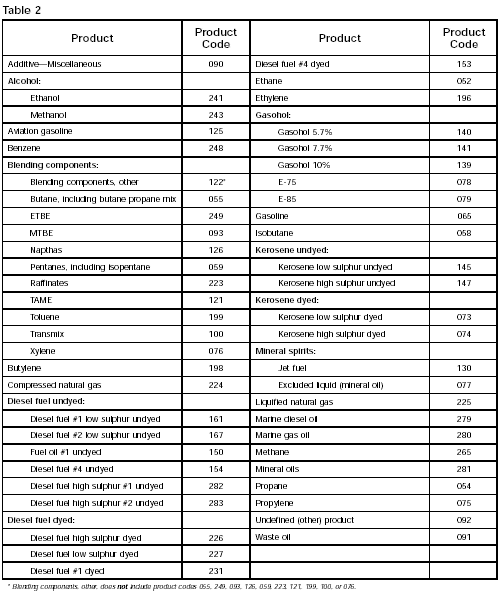
Table 2
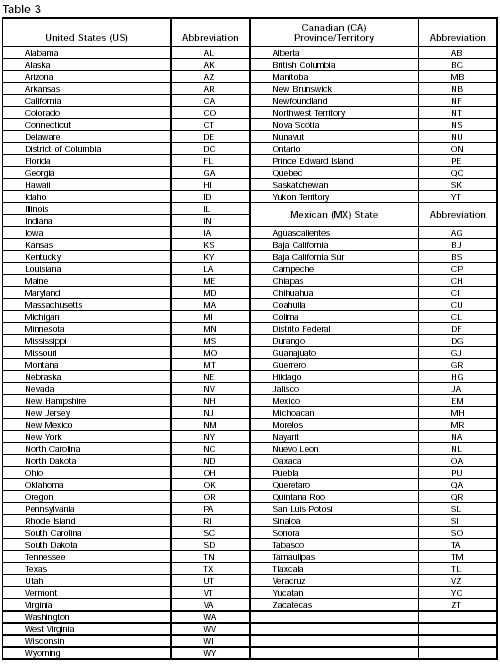
Table
3
1 CE-Summary code
to be used for product codes 092 and 122. See page 3.
2BA-Book adjustments
are product reclassifications or conversions of products at the
terminal that result in a product code change. Examples include
conversion of diesel fuel #2 low sulphur undyed to diesel fuel low
sulphur dyed and reclassification of jet fuel to kerosene high sulphur
dyed or diesel fuel high sulphur #1 undyed. Book adjustments must be
reported in summary. For book adjustments, summary reporting means the
combining of all book adjustment transactions by product code for the
reporting period.
- Schedule A. Report the book adjustments for a
product code along with the other transactions for the product
code.
- Schedule B. Do not report book adjustments on
any position holder's schedule. Instead, use a separate Schedule B
with book adjustment as the position holder.
Comprehensive Example
The following example illustrates how to complete Forms 720-TO and
720-CS. See pages 8-15 for the completed forms.
ABC Terminal, Inc., of Anytown, Texas operates a terminal in
Seaport, Florida. Their EIN is 10-1234567 and the terminal control
number (TCN) is T59FL1111 for their terminal located in Seaport,
Florida. They receive bulk shipments of product from ABC Pipeline
Company. They use the XYZ Pipeline Inc. for bulk disbursements of
product and Tyler Trucking for non-bulk disbursements.
Terminal Receipts
The receipts schedule for ABC Terminal for April 2001, shows the
following bulk shipments.
- 420,000 net gallons of gasoline, product code (PC) 065, by
pipeline on April 3.
- 360,000 net gallons of diesel fuel #2 low sulphur undyed, PC
167, by pipeline on April 13.
ABC Terminal also received the following non-bulk shipments.
- 8,000 gallons of caustic soda, PC 092, on April 15.
- 8,000 gallons of caustic soda, PC 092, on April 23.
Terminal Disbursements
The disbursements schedule for ABC Terminal for April 2001, shows
the following bulk disbursements.
- 775,000 net gallons of gasoline, PC 065, by pipeline.
- 175,000 net gallons of diesel fuel #2 low sulphur undyed,
PC 167, by pipeline.
ABC Terminal made the following non-bulk disbursements into
trucks.
- 4,000 gallons of caustic soda, PC 092, by position holder
(PH) Chemical Inc. (3 trucks).
- 2,500 gallons of caustic soda, PC 092, by PH Energy Company
(2 trucks).
- 8,210 net gallons of gasoline, PC 065, by PH Fuel
Company.
- 7,834 net gallons of diesel fuel #2 low sulphur undyed,
PC 167, by PH Diesel Inc.
- 8,095 net gallons of diesel fuel #2 low sulphur undyed,
PC 167, by PH Fuel Company.
- 8,000 gallons of diesel fuel low sulphur dyed, PC 227, by PH
Diesel Inc.
Transactions Within the Terminal
During April, ABC Terminal injected dye into 8,000 gallons of
diesel fuel #2 low sulphur undyed at the terminal rack. For this
transaction, they complete a Schedule B (Form 720-TO) showing a
disbursement of product code 167 (diesel fuel #2 low sulphur undyed)
and a Schedule A (Form 720-TO) showing a receipt of product code 227
(diesel fuel low sulphur dyed) using BA (book adjustment) as the mode
of transportation on each schedule. See the completed forms on pages
10 and 11, examples 4 and 8.
Terminal Operator Report
Schedule A, Terminal Operator Receipts.
The receipt of all products into the terminal (bulk and non-bulk)
are reported by ABC Terminal on Form 720-TO and Schedule A (Form
720-TO). ABC Terminal must complete a separate Schedule A for each
product code received. Receipts are reported as net gallons only.
Gross gallons are reported only if net is not available.
The non-bulk receipts of product code 092 (caustic soda) are
summarized and reported in total. ABC Terminal uses the Optional
Summary Reporting Instructions for Product Codes 092 and 122 on
page 4. Transactions for all other product codes must be reported
individually.
Combine the net gallons from Column (f) on Schedule A for each
product code and enter the total on Line 2 of Form 720-TO. See the
completed schedules on pages 9 and 10, examples 2-5.
Schedule B, Terminal Operator Disbursements by Position Holder.
The disbursement of all products from the terminal (bulk and
non-bulk) are reported by ABC Terminal on Form 720-TO and Schedule B
(Form 720-TO). ABC Terminal must complete a separate Schedule B for
each position holder. If a position holder disburses more than one
product code, a separate Schedule B must be completed for each product
code. Disbursements are reported as net and gross gallons.
The non-bulk disbursements of product code 092 are summarized and
reported in total by position holder. ABC Terminal uses the
Optional Summary Reporting Instructions for product codes 092 and
122 on page 4. Transactions for all other product codes must be
reported individually.
Combine the net gallons from Column (g) on Schedule B for each
product code and enter the total on Line 4 of Form 720-TO. See the
completed schedules on pages 11-13, examples 6-14.
Completion of page 1, Part III, of Form 720-TO.
Lines 2 and 4 are completed based on Schedules A and B. Line 1,
beginning inventory, is the same as the ending inventory reported the
previous month. On line 7, ending inventory, the terminal operator
must enter the actual physical ending inventory at the terminal. Any
difference is shown on line 6 as a gain or (loss). See the completed
form on page 8, example 1.
Carrier Summary Report
Schedule B, Carrier Deliveries to a Terminal.
The deliveries by ABC Pipeline Company to the terminal are reported
on Form 720-CS and Schedule B (Form 720-CS). Only bulk product
transfers by carriers are reported on Schedule B. The trucking
companies do not report their non-bulk deliveries. ABC Pipeline
Company must complete a separate Schedule B for each product code
delivered, showing ABC Terminal's TCN and the net gallons delivered.
Transfer the total from Column (g) on Schedule B for each product
code and enter this information on Line 1 of Form 720-CS. See the
completed form and schedules on page 14, examples 15-17.
Schedule A, Carrier Receipts From a Terminal.
The receipts by XYZ Pipeline Inc. from the terminal are reported on
Form 720-CS and Schedule A (Form 720-CS). Only bulk product transfers
by carriers are reported. The trucking companies do not report their
non-bulk receipts. The carrier must complete a separate Schedule A for
each product code listed in Table 2, showing ABC Terminal's TCN and
the net gallons received.
Transfer the total from Column (g) on Schedule A for each product
code and enter this information on Line 2 of Form 720-CS. See the
completed form and schedules on page 15, examples 18-20.
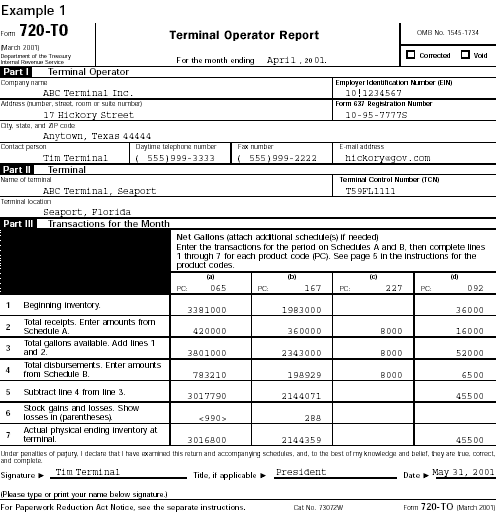
Example
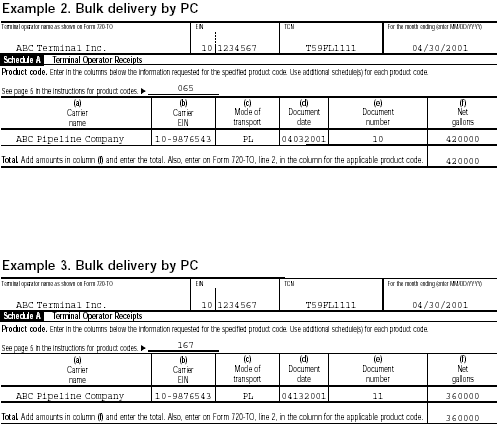
Example
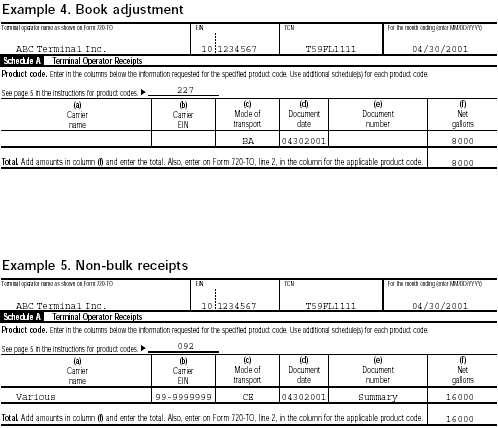
Example
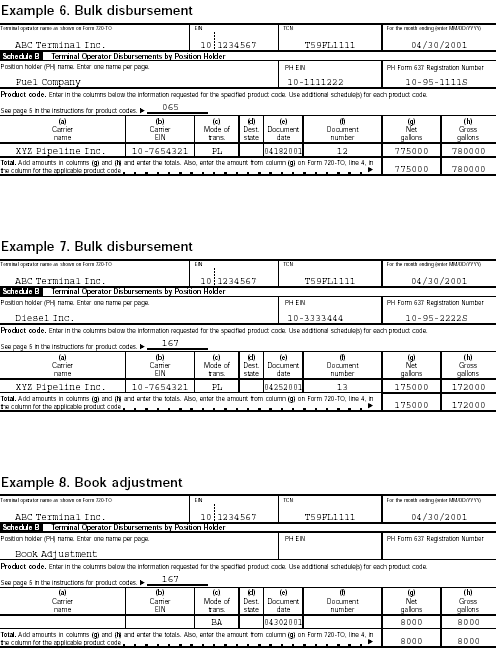
Example
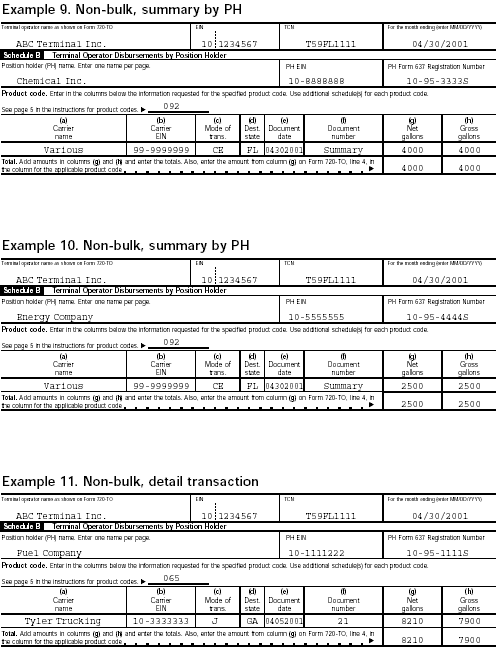
Example
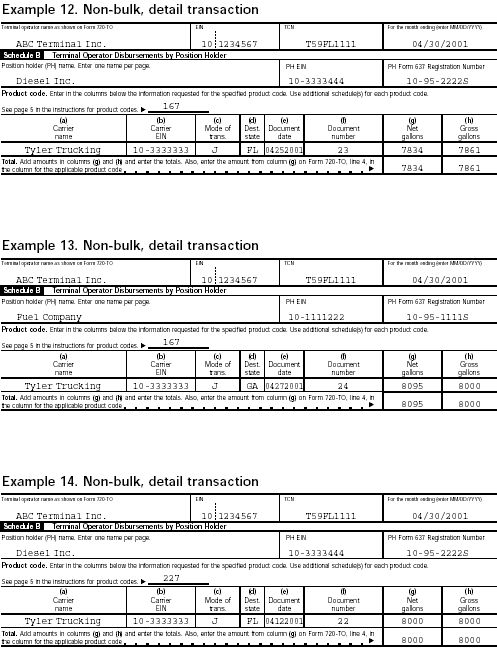
Example
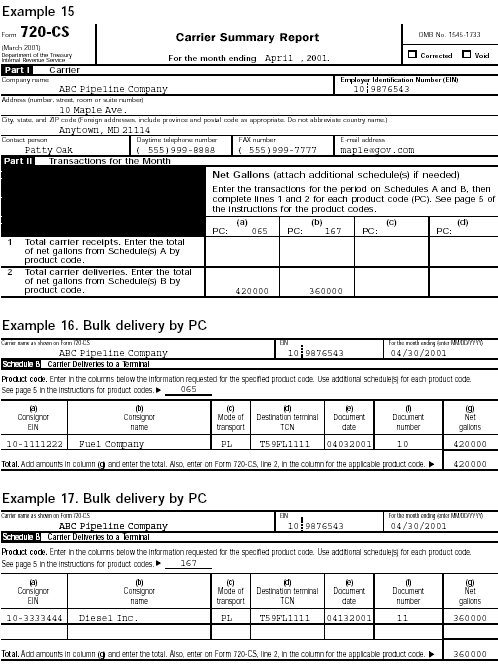
Example
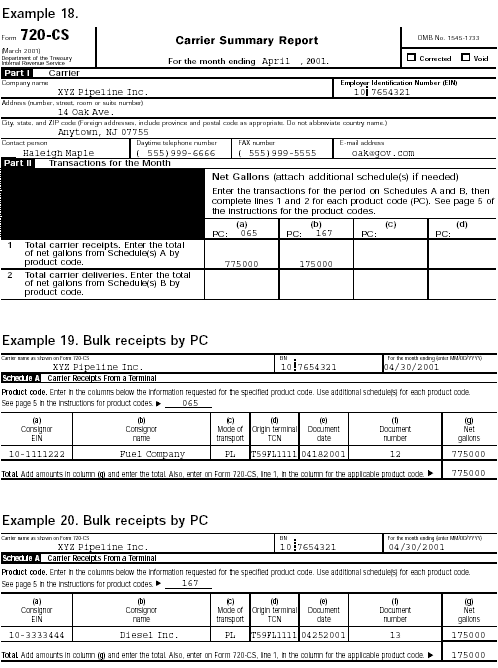
Example
Previous | First
Instructions Index | 2002 Tax Help Archives | Tax Help Archives | Home
