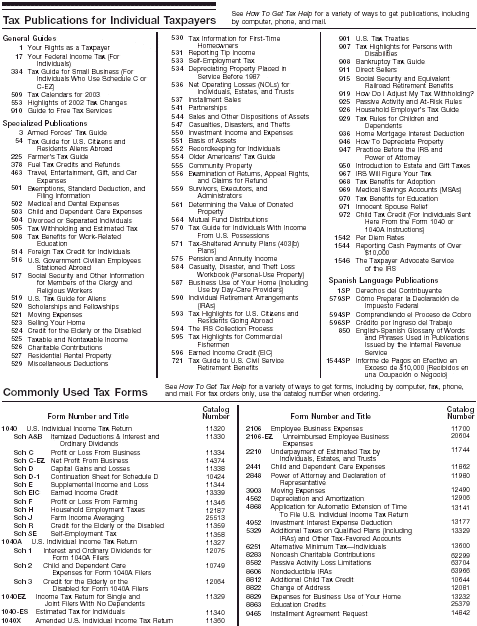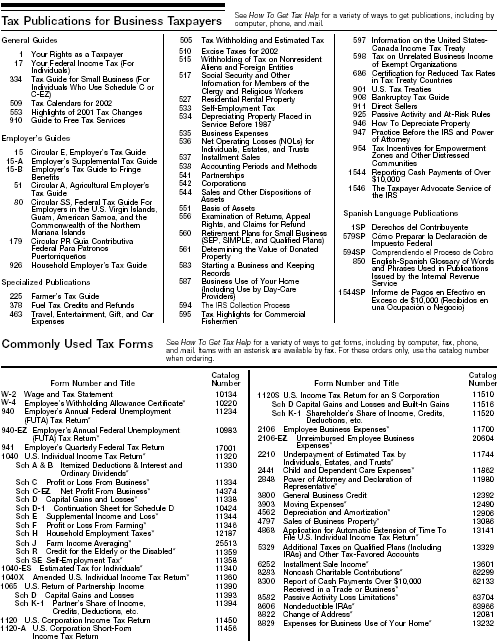Additional Worksheets
The following additional worksheets are provided for your convenience.
Worksheet A. Figuring the Tax To Be Forgiven
| |
|
|
|
(A) First Eligible Year (1994 or 2000) |
(B) Second Eligible Year (1995 or 2001) |
(C) Third Eligible Year (1996 or 2002) |
| 1 |
Enter the years eligible for tax forgiveness. |
1 |
|
|
|
| 2 |
Enter the total tax from the decedent's income tax return. See Table 1 on page 5 for the line number for years before 2002. |
2 |
|
|
|
| 3 |
Enter the following taxes, if any, shown on the decedent's income tax return. (These taxes are not eligible for forgiveness.) |
|
|
|
|
| |
a |
Self-employment tax. |
3a |
|
|
|
| |
b |
Social security and Medicare tax on tip income not reported to employer. |
3b |
|
|
|
| |
c |
Tax on excess contributions to IRAs, Coverdell education savings accounts (formerly Ed IRAs), or Archer MSAs (formerly medical savings accounts). |
3c |
|
|
|
| |
d |
Tax on excess accumulation in qualified retirement plans. |
3d |
|
|
|
| |
e |
Household employment taxes. |
3e |
|
|
|
| |
f |
Uncollected social security and Medicare or RRTA tax on tips or group-term life insurance. |
3f |
|
|
|
| |
g |
Tax on golden parachute payments. |
3g |
|
|
|
| 4 |
Add lines 3a through 3g. |
4 |
|
|
|
| 5 |
Tax to be forgiven. Subtract line 4 from line 2. |
5 |
|
|
|
Note. If the total of columns (A), (B), and (C) of line 5 (including any amounts shown on line 15 of Worksheet B) is less than $10,000, also complete Worksheet C.
- Attach the computation of the tax to be forgiven or a copy of this worksheet to the decedent's final income tax return or amended tax return (Form 1040X) for each year listed on line 1.
- If filing Form 1040X for an eligible year, enter the amount from line 5 above on Form 1040X in column B of line 10 as a decrease in tax. The IRS will determine the amount to be refunded.
|
Worksheet A. Figuring the Tax To Be Forgiven (For Decedents Who Filed a Single, Married Filing Separate, or Head of Household Return)
Worksheet B. Figuring the Tax To Be Forgiven
| |
|
|
(A) First Eligible Year (1994 or 2000) |
(B) Second Eligible Year (1995 or 2001) |
(C) Third Eligible Year (1996 or 2002) |
| 1 |
Enter the years eligible for forgiveness. |
1 |
|
|
|
| 2 |
Enter the decedent's taxable income. Figure taxable income as if a separate return had been filed. See the instructions. |
2 |
|
|
|
| 3 |
Enter the decedent's total tax. See the instructions. |
3 |
|
|
|
| 4 |
Enter the total, if any, of the decedent's taxes not eligible for forgiveness. See the instructions. |
4 |
|
|
|
| 5 |
Subtract line 4 from line 3. |
5 |
|
|
|
| 6 |
Enter the surviving spouse's taxable income. Figure taxable income as if a separate return had been filed. See the instructions. |
6 |
|
|
|
| 7 |
Enter the surviving spouse's total tax. See the instructions. |
7 |
|
|
|
| 8 |
Enter the total, if any, of the surviving spouse's taxes listed in the instructions for line 4. |
8 |
|
|
|
| 9 |
Subtract line 8 from line 7. |
9 |
|
|
|
| 10 |
Add lines 5 and 9. |
10 |
|
|
|
| 11 |
Enter the total tax from the joint return. See Table 1 on page 5 for the line number for years before 2002. |
11 |
|
|
|
| 12 |
Add lines 4 and 8. |
12 |
|
|
|
| 13 |
Subtract line 12 from line 11. |
13 |
|
|
|
| 14 |
Divide line 5 by line 10. Enter the result as a decimal. |
14 |
|
|
|
| 15 |
Tax to be forgiven. Multiply line 13 by line 14 and enter the result. |
15 |
|
|
|
Note. If the total of columns (A), (B), and (C) of line 15 (including any amounts shown on line 5 of Worksheet A) is less than $10,000, also complete Worksheet C.
- Attach the computation of the tax to be forgiven or a copy of this worksheet to the decedent's final income tax return or amended tax return (Form 1040X) for each year listed on line 1.
- If filing Form 1040X for an eligible year, enter the amount from line 15 above on Form 1040X in column B of line 10 as a decrease in tax. The IRS will determine the amount to be refunded.
|
|
|
|
|
|
Worksheet B. Figuring the Tax To Be Forgiven (For Decedents Who Filed a Joint Return)
Worksheet C. Amount Treated as Tax Payment for Decedent's Last Tax Year
| 1 |
Minimum tax forgiveness. Note. Before completing lines 2-9, see Instructions for lines 2-9 of Worksheet C. |
|
|
1 |
$10,000 |
| 2 |
Enter the taxable income from line 22 (Form 1041) |
2 |
|
|
|
| 3 |
Enter the distribution deduction from line 18 (Form 1041) . |
3 |
|
|
|
| 4 |
Add lines 2 and 3. |
4 |
|
|
|
| 5 |
Enter exempt income received after death minus expenses allocable to exempt income. (See Income received after date of death on page 5.) |
5 |
|
|
|
| 6 |
Add lines 4 and 5. |
6 |
|
|
|
| 7 |
Figure the tax on line 6 using Schedule G (Form 1041). |
7 |
|
|
|
| 8 |
Figure the tax on line 4 using Schedule G (Form 1041). |
8 |
|
|
|
| 9 |
Tax on exempt income. Subtract line 8 from line 7. |
9 |
|
|
|
| 10 |
Enter the total of columns (A)-(C) from line 5 of Worksheet A or line 15 of Worksheet B. If the decedent was not required to file tax returns for the eligible tax years, enter -0-. |
10 |
|
|
|
| 11 |
Add lines 9 and 10. |
|
|
11 |
|
| 12 |
Additional payment allowed. If line 11 is $10,000 or more, enter -0- and stop here. No additional amount is allowed as a tax payment. Otherwise, subtract line 11 from line 1 and enter the result. |
|
|
12 |
|
Note. The amount on line 12 is allowed as a tax payment for the decedent's last tax year (usually 1995 or 2001).
- Attach the computation of the additional payment allowed or a copy of this worksheet to the original or amended income tax return for the decedent's last tax year. If filing Form 1040, include the amount from line 12 above on the Other payments line of the form. Write "Sec. 692(d)(2) Payment" and the amount to the right of the entry space. Also indicate whether a Form 1041 is being filed for the decedent's estate.
- If filing Form 1040X, include the amount from line 12 above on Form 1040X on line 15, columns (B) and (C). Write Sec. 692(d)(2) Payment on the dotted line to the left of the entry space.
|
|
|
|
|
|
Worksheet C. Amount Treated as Tax Payment for Decendent's Last Tax Year
How To Get Tax Help
Special IRS assistance.
The IRS is providing special help for those affected by the terrorist attacks, as well as survivors and personal representatives of the victims. We
have set up a special toll-free number for people who may have trouble filing or paying their taxes because they were affected by the terrorist
attacks, or who have other tax issues related to the attacks.
Call 1-866-562-5227
Monday through Friday
In English-7 a.m. to 10 p.m. local time
In Spanish-8 a.m. to 9:30 p.m. local time
The IRS web site at www.irs.gov has notices and other tax relief information. Check it periodically for any new guidance or to see if
Congress has enacted new legislation.
Business taxpayers affected by the attacks can e-mail their questions to [email protected].
For current information on Presidentially declared disaster areas, check the Federal Emergency Management Agency Web site at
www.fema.gov.
Other help from the IRS.
You can get help with unresolved tax issues, order free publications and forms, ask tax questions, and get more information from the IRS in several
ways. By selecting the method that is best for you, you will have quick and easy access to tax help.
Contacting your Taxpayer Advocate.
If you have attempted to deal with an IRS problem unsuccessfully, you should contact your Taxpayer Advocate.
The Taxpayer Advocate represents your interests and concerns within the IRS by protecting your rights and resolving problems that have not been
fixed through normal channels. While Taxpayer Advocates cannot change the tax law or make a technical tax decision, they can clear up problems that
resulted from previous contacts and ensure that your case is given a complete and impartial review.
To contact your Taxpayer Advocate:
- Call the Taxpayer Advocate at 1-877-777-4778.
- Call the IRS at 1-800-829-1040.
- Call, write, or fax the Taxpayer Advocate office in your area.
- Call 1-800-829-4059 if you are a TTY/TDD user.
For more information, see Publication 1546, The Taxpayer Advocate Service of the IRS.
Free tax services.
To find out what services are available, get Publication 910, Guide to Free Tax Services. It contains a list of free tax publications
and an index of tax topics. It also describes other free tax information services, including tax education and assistance programs and a list of
TeleTax topics.
 Personal computer. With your personal computer and modem, you can access the IRS on the Internet at www.irs.gov. While
visiting our web site, you can:
Personal computer. With your personal computer and modem, you can access the IRS on the Internet at www.irs.gov. While
visiting our web site, you can:
- Find answers to questions you may have.
- Download forms and publications or search for forms and publications by topic or keyword.
- View forms that may be filled in electronically, print the completed form, and then save the form for recordkeeping.
- View Internal Revenue Bulletins published in the last few years.
- Search regulations and the Internal Revenue Code.
- Receive our electronic newsletters on hot tax issues and news.
- Get information on starting and operating a small business.
You can also reach us with your computer using File Transfer Protocol at ftp.irs.gov.
 TaxFax Service. Using the phone attached to your fax machine, you can receive forms and instructions by calling
703-368-9694. Follow the directions from the prompts. When you order forms, enter the catalog number for the form you need. The
items you request will be faxed to you.
TaxFax Service. Using the phone attached to your fax machine, you can receive forms and instructions by calling
703-368-9694. Follow the directions from the prompts. When you order forms, enter the catalog number for the form you need. The
items you request will be faxed to you.
For help with transmission problems, call the FedWorld Help Desk at 703-487-4608.
 Phone. Many services are available by phone.
Phone. Many services are available by phone.
- Ordering forms, instructions, and publications. Call 1-800-829-3676 to order current and prior year
forms, instructions, and publications.
- Asking tax questions. Call the IRS with your tax questions at 1-800-829-1040.
- TTY/TDD equipment. If you have access to TTY/TDD equipment, call 1-800-829-4059 to ask tax questions
or to order forms and publications.
- TeleTax topics. Call 1-800-829-4477 to listen to pre-recorded messages covering various tax
topics.
Evaluating the quality of our telephone services. To ensure that IRS representatives give accurate, courteous, and professional answers,
we evaluate the quality of our telephone services in several ways.
- A second IRS representative sometimes monitors live telephone calls. That person only evaluates the IRS assistor and does not keep a record
of any taxpayer's name or tax identification number.
- We sometimes record telephone calls to evaluate IRS assistors objectively. We hold these recordings no longer than one week and use them
only to measure the quality of assistance.
- We value our customers' opinions. Throughout this year, we will be surveying our customers for their opinions on our service.
 Walk-in. You can walk in to many post offices, libraries, and IRS offices to pick up certain forms, instructions, and publications. Some
IRS offices, libraries, grocery stores, copy centers, city and county governments, credit unions, and office supply stores have an extensive
collection of products available to print from a CD-ROM or photocopy from reproducible proofs. Also, some IRS offices and libraries have the Internal
Revenue Code, regulations, Internal Revenue Bulletins, and Cumulative Bulletins available for research purposes.
Walk-in. You can walk in to many post offices, libraries, and IRS offices to pick up certain forms, instructions, and publications. Some
IRS offices, libraries, grocery stores, copy centers, city and county governments, credit unions, and office supply stores have an extensive
collection of products available to print from a CD-ROM or photocopy from reproducible proofs. Also, some IRS offices and libraries have the Internal
Revenue Code, regulations, Internal Revenue Bulletins, and Cumulative Bulletins available for research purposes.
 Mail. You can send your order for forms, instructions, and publications to the nearest Distribution Center and receive a response within
10 workdays after your request is received. Find the address that applies to your part of the country.
Mail. You can send your order for forms, instructions, and publications to the nearest Distribution Center and receive a response within
10 workdays after your request is received. Find the address that applies to your part of the country.
- Western part of U.S.:
Western Area Distribution Center
Rancho Cordova, CA 95743-0001
- Central part of U.S.:
Central Area Distribution Center
P.O. Box 8903
Bloomington, IL 61702-8903
- Eastern part of U.S. and foreign addresses:
Eastern Area Distribution Center
P.O. Box 85074
Richmond, VA 23261-5074
 CD-ROM. You can order IRS Publication 1796, Federal Tax Products on CD-ROM, and obtain:
CD-ROM. You can order IRS Publication 1796, Federal Tax Products on CD-ROM, and obtain:
- Current tax forms, instructions, and publications.
- Prior-year tax forms and instructions.
- Popular tax forms that may be filled in electronically, printed out for submission, and saved for recordkeeping.
- Internal Revenue Bulletins.
The CD-ROM can be purchased from National Technical Information Service (NTIS) by calling 1-877-233-6767 or on the
Internet at www.irs.gov.
IRS Publication 3207, Small Business Resource Guide, is an interactive CD-ROM that contains information important to small businesses.
You can get a free copy by calling 1-800-829-3676 or visiting the IRS web site at www.irs.gov.
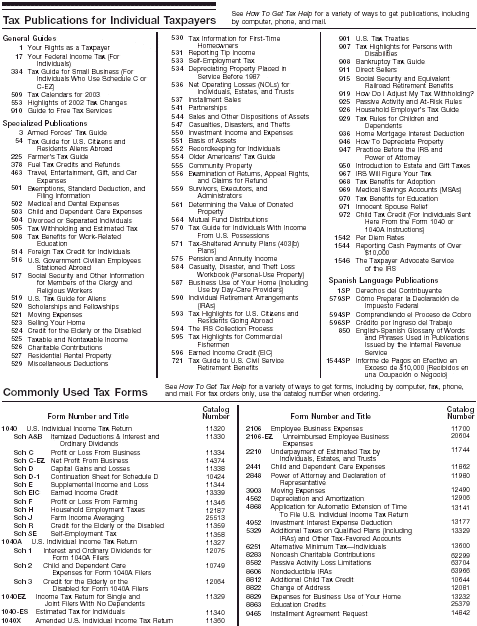
Tax Publications for Individuals
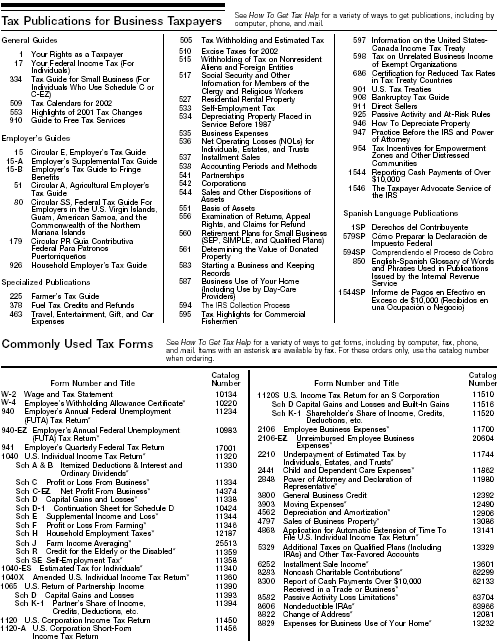
List of Business Publications and Forms
Previous | First
Publication Index | 2002 Tax Help Archives | Tax Help Archives | Home

 Personal computer. With your personal computer and modem, you can access the IRS on the Internet at www.irs.gov. While
visiting our web site, you can:
Personal computer. With your personal computer and modem, you can access the IRS on the Internet at www.irs.gov. While
visiting our web site, you can:
 TaxFax Service. Using the phone attached to your fax machine, you can receive forms and instructions by calling
703-368-9694. Follow the directions from the prompts. When you order forms, enter the catalog number for the form you need. The
items you request will be faxed to you.
TaxFax Service. Using the phone attached to your fax machine, you can receive forms and instructions by calling
703-368-9694. Follow the directions from the prompts. When you order forms, enter the catalog number for the form you need. The
items you request will be faxed to you.
 Phone. Many services are available by phone.
Phone. Many services are available by phone.
 Walk-in. You can walk in to many post offices, libraries, and IRS offices to pick up certain forms, instructions, and publications. Some
IRS offices, libraries, grocery stores, copy centers, city and county governments, credit unions, and office supply stores have an extensive
collection of products available to print from a CD-ROM or photocopy from reproducible proofs. Also, some IRS offices and libraries have the Internal
Revenue Code, regulations, Internal Revenue Bulletins, and Cumulative Bulletins available for research purposes.
Walk-in. You can walk in to many post offices, libraries, and IRS offices to pick up certain forms, instructions, and publications. Some
IRS offices, libraries, grocery stores, copy centers, city and county governments, credit unions, and office supply stores have an extensive
collection of products available to print from a CD-ROM or photocopy from reproducible proofs. Also, some IRS offices and libraries have the Internal
Revenue Code, regulations, Internal Revenue Bulletins, and Cumulative Bulletins available for research purposes.
 Mail. You can send your order for forms, instructions, and publications to the nearest Distribution Center and receive a response within
10 workdays after your request is received. Find the address that applies to your part of the country.
Mail. You can send your order for forms, instructions, and publications to the nearest Distribution Center and receive a response within
10 workdays after your request is received. Find the address that applies to your part of the country.
 CD-ROM. You can order IRS Publication 1796, Federal Tax Products on CD-ROM, and obtain:
CD-ROM. You can order IRS Publication 1796, Federal Tax Products on CD-ROM, and obtain: